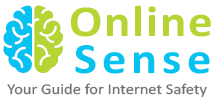People who are planning to hack others’ Facebook accounts might just be in for a rude surprise! A new software called the Facebook Password Stealer claims that it can help people steal other’s passwords, but it actually steals passwords of the person who downloads it!
People have seen Facebook related malware in the past, but this kind of malware is unique because it attacks people who try to steal passwords. According to Techcrunch, the new malware that can attack a system with malicious code that steals passwords and other personal details has been identified by Sydney-based LMNTRIX Labs.
When you search for Facebook Password Stealer on Google, websites claiming to provide the password stealer ‘software’ show up in the results. There are other such ‘software’ which claim to be ‘Facebook Password Recovery’ tools but are actually malware that can steal your password. The moment you download these ‘software’, they start stealing your details in the background.
You will be surprised to know that there are many similar malware on Facebook, which can attack your system. Have you seen posts and ads that claim to show you who views your profile, and let you know when someone unfriends you? It’s possible that ‘software’ like these might be malware that can steal your information. There are other malware also, which are robots on messengers claiming to be your friends! Yes, things are getting tricky on Facebook too.
How to prevent or detect a malware?
It’s simple! Don’t fall for tempting software that claim to let you do things that are not part of Facebook’s regular feature. e.g. whenever you see a post promoting a ‘feature’ or ‘software’ that will let you know whenever someone sees your profile, simply ignore it as a hoax. There are not commonly accessible software that let you things like these. Needless to say, don’t download ‘software’ steal others’ passwords!
In case you suspect you have been attacked by a malware, look for these signs to confirm the same:
On Facebook:
- Your account is posting spam or sending unwanted messages
- Strange or suspicious login locations are appearing in your account history
- You see messages or posts in your activity log you don’t remember sending
On your computer or mobile device:
- Your applications run slower or tasks take longer than usual to complete
- You notice new applications you don’t remember installing
- You notice strange pop-ups or other ads without opening a web browser
On your web browser:
- You notice strange pop-ups or other ads you don’t remember seeing before
- Your search engine or home page has changed and you don’t remember changing it
How to save your system from a malware?
- Scan your device with a reliable antivirus software such as Kaspersky, ESET, TrendMicro or F-Secure recommended by Facebook
- Clean your web browser by removing suspicious browser add-ons or undo recent changes to your web browser settings. If you use Chrome, you can also download the Chrome Cleanup tool for help with malicious software
- Update your web browser by running the latest version of your web browser ensures you have the latest security updates