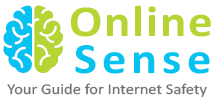Many people these days use a personal assistance device called Alexa that looks and performs like a speaker, and does many other things on just a voice command such as, ‘Alexa, order pizza for me’. Sounds cool. Well, this is no doubt a device that makes life really easy, but there’s a seemingly creepy side to it, which you need to be aware of.
The personal Alexa assistant raises privacy concerns that you should be aware of. Recently many technology websites reported about Alexa’s seller Amazon is planning to give recordings of household conversations and commands given to Alexa to app developers for research and development purposes.
While Amazon says that it doesn’t share customer-identifiable information with app developers without customers’ consent, the fact remains that this data is with Amazon, and can be accessed by hackers.
Yes, there are a few security concerns around Alexa, but experts suggest one can still use this device with caution.
Certify your team in cybersecurity before your company is hit by a cyberattack
Alexa doesn’t record anything unless you specifically ask it to do so by calling out ‘Alexa,’ however, experts suggest that even if Alexa doesn’t record at this point of time, it’s not impossible that it will not do so in the future. Most of these devices will depend on artificial intelligence in the future, and artificial intelligence needs more and more information about us to serve us more intuitively. This might make companies like Amazon to record everything we speak at home through Alexa.
Before you freak out, there’s a bit of good news that might reassure you for now. Alexa has features that enable you to delete your recordings. You can do so with the following options:
- Go to the Alexa app on your phone, and click on settings, click on history. Here you can delete your recordings one by one
- If you want to delete all your recordings at once, visit Amazon.com or click here to go to the ‘manage my content’ section, click on Alexa and delete all the recordings in one go
The issue with deleting all the information is, Alexa goes back to factory settings, and loses information it has learnt about usage style to serve you more intuitively.