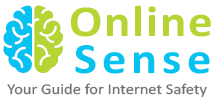Did you know that a large number of people in the UAE don’t even know that hackers are using their phones and computers to attack other people’s mobiles across the world?! These people are part of a botnet network and they aren’t even aware of it yet. Sounds confusing? Before we tell you more about the botnet issue in the UAE, let’s first explain what a botnet is, in simple words.
The word botnet is a combination of ‘robot’ and ‘network’. Think of the botnet as an army of interconnected mobiles that are remotely controlled by hackers. How are these mobiles connected? Well, in most cases the owner of the mobiles don’t even know that their mobile is connected to a botnet network and have become a bad robot of sorts! Hackers secretly take control to use their mobiles for unlawful purposes such as attacking other mobiles. It means you might be unknowingly attacking others without your knowledge.
Now that you have a fair idea of what Botnet is, let’s tell you exactly how big the problem is. Here are a few figures published in arabiangazette.com.
- Riyadh, Kingdom of Saudi Arabia, ranked #1 city in the GCC for the highest source of bot infections. It also ranked as the 4th city in the Middle East with 43.1 percent of bots in the region
- Dubai, United Arab Emirates, ranked #2 most bot-infected city in the GCC and 6th in the Middle East with 24.7 percent of bots in the region
- Kuwait City, Kuwait, ranked #3 most bot-infected city in the GCC and 10th in the Middle East with 13.2 percent of bots in the region
Warning signs and tips to stay protected:
A bot might cause a mobile to slow down, display mysterious messages, or even crash for no apparent reason. Consumers should run a full diagnostic if any warning signs appear. You can safeguard yourself by following these tips recently published in Khaleej Times:
- Install robust security software and firewalls to secure your mobile
- Never ignore system updates. Configure your software’s settings to update automatically to make the most of patches and fixes that vendors provide
- Never click on file attachments within emails or messages unless you can verify the source of the attachment is legitimate. Be particularly wary of Microsoft Office attachments that prompt users to enable macros
- Use a long and complex password that contains numbers and symbols and never use the same password for multiple services
- Enable advanced account security features, like two-factor authorisation and login notification, if available
- Increase the security settings of your browser and mobiles
- Always log out of your session when done