But most of us know that not all Facebook profiles are real. Many of them are fake.
In fact, Facebook’s revealed that somewhere between 5.5 and 11.2% of user accounts are fake. When you do the math, that’s over 94 to 192 million accounts!
Why Would Someone Create a Fake Facebook Account?
Facebook is the biggest social network in the world, and people use it to communicate with their friends. Unfortunately, a significant fraction of these people take advantage of this, for many reasons (all of which are immoral). Many of them are scammers.
Ultimately, these online criminals looking to steal your identity, get more information about you, and even destroy your reputation.
How to Stay Away from the ‘Fake Factor’ on Facebook
So how can you tell the difference between a Facebook profile and a real one? How do you guard against online predators, spam bots, and internet trolls?
Simply follow these steps:
1. Don’t Confirm ‘Friend Requests’ from People You Don’t Know
It’s important to remember not to talk to strangers online, even if you have mutual friends.
Many of them do this by uploading a fake profile picture of themselves – usually an attractive person with a model-like figure – and filling out their Facebook bios with things that look normal; these are called ‘catfish.’
Unless you know them personally and want to stay connected with them, it’s always best to think twice before you accept them into your ‘social life’.
(Quick tip: If you think you know them, you can always inbox message them before you confirm their friend request. Be specific with your questions: “How do I know you?” “Where/When did we meet?” Delete their request if you don’t remember and/or think they’re lying.)
2. Analyze Their Facebook Profile Carefully
If you receive a Facebook friend request from someone you don’t know, find out if what they claim on their profile makes sense.
For example, maybe there is a photo of a young person on Facebook who claims to be a professor or a CEO. How many children do you know who can say that? Follow your online sense and trust your judgment.
Something else to consider is their Facebook history. Ask yourself, “Is this person active on Facebook? If so, what does he/she post?” The person just created their account last month, chances are it’s a fake Facebook account.

Check the name, too. Seriously, you will notice some fake Facebook accounts very easily.
3. Google Their Facebook Profile Pic
Did you know that you can use Google to identify fake Facebook accounts?!
It’s really simple:
Just go to images.google.com (or shift over to the Images tab on Google), and click the camera icon.

This will pop open this screen.
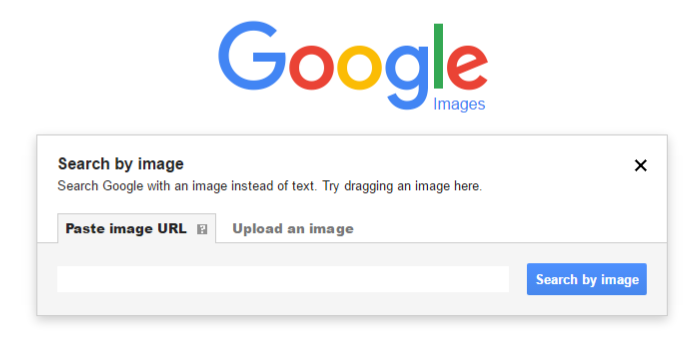
Now, go back to the skeptical profile that you think might be a fake Facebook account.
Do one of the following:
1) Right-click on the Facebook profile picture, and select ‘Copy Image Address,’ and paste the image URL.
2) Right-click on the Facebook profile picture, download the photo by clicking ‘Save Image As…’ move over to the ‘Upload an Image’ tab on Google and upload the file you downloaded.
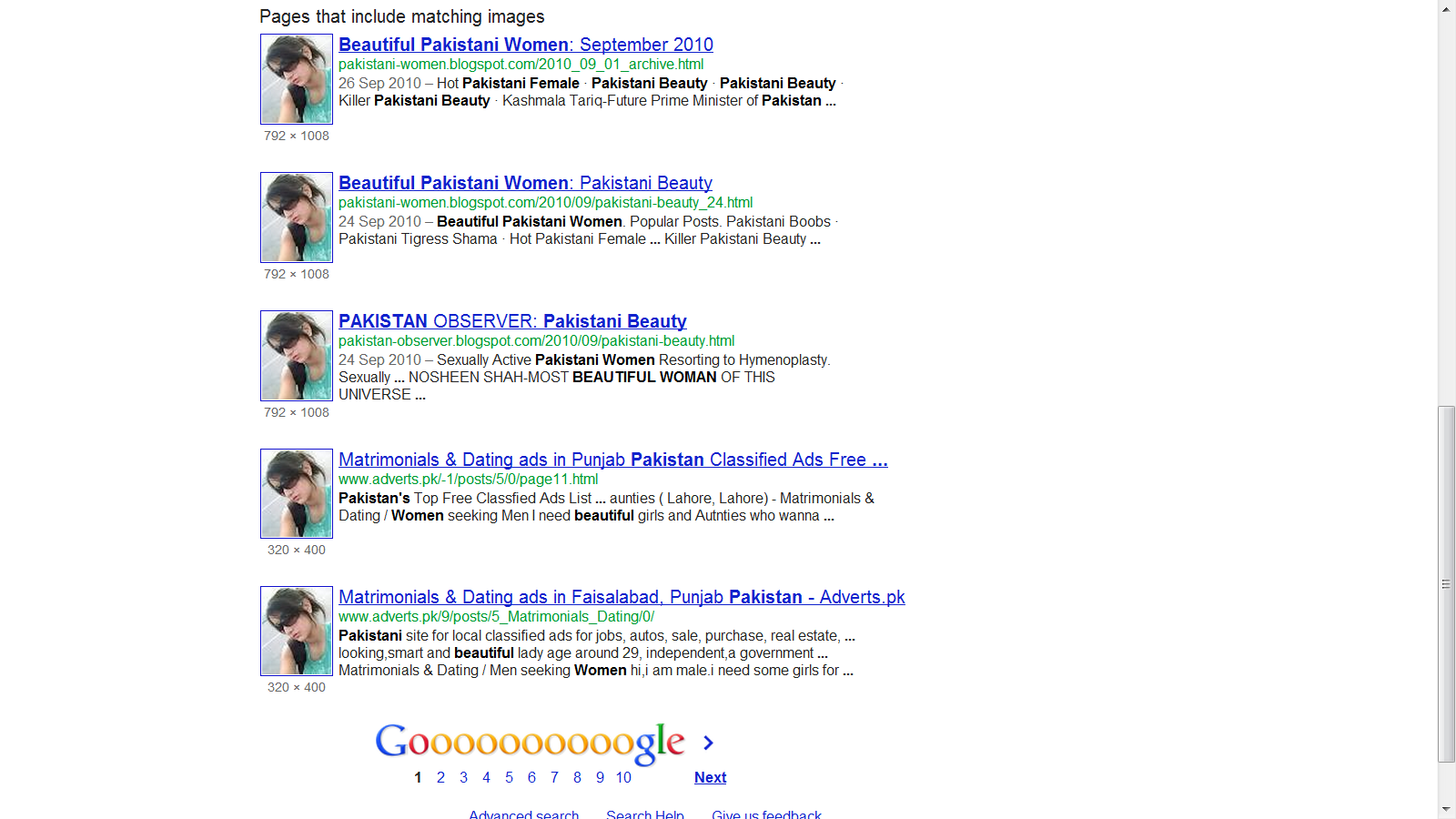
This Google link contains a video that explains everything above:
(Side Note: Try it on your own social media profile pictures to see if anyone else is using your photos.)
4. Search for Their Facebook Name Online and See What Returns
Speaking of Google, it’s a good idea to do a quick search on the name that appears on their Facebook account.
Many people don’t use their real name on their Facebook account, including people who don’t use fake accounts. However, it might be useful to check out their name to see if they have other social media profiles. If the information attached to other social media profiles matches, chances are it’s not a fake profile (and therefore, safe to add them).
(Side Note: This might not work as well for you if the name is common, but for a more unusual Facebook name, you might get something interesting in the search results.)
5. Create a ‘Probationary Period’ of Accepting Friend Requests
Are you one of those people who has a habit of accepting requests from friends of friends of friends? (Yes, there are some people who do that.)
While it is nice to expand your social networks, it might be a good idea to take a break from adding people. The more people you add, the more ‘at-risk’ you are of receiving and accepting a friend request from a fake Facebook account.
If you hardly know a person, don’t rush to add them. The moment you press that ‘Confirm’ button, that person has access to all the information your other friends have.
Conclusion (and a Story of a Fake Facebook User)
At one point in time, it was reasonable to think that if someone had a group of friends interacting with them, liking and commenting on their posts, and vouching for each other, that that person must be real.
We are all beginning to realize that this isn’t the case anymore.
Take the case of Natalia Burgess, for example. She wove a web of deceit and caused many young males to fall for her various aliases – all because she felt inadequately loved. Sadly, impostors of this sort go through incredible lengths to create many fake Facebook accounts to give the impression that their fake personas are real.
So, the moral of the story is… if you don’t know the person well, it’s probably best to ignore/delete their Facebook friend request. It’s always better to be safe than sorry.
Sources
SBOBET: Platform Taruhan Bola Terpercaya dengan Mix Parlay Terbaik di Asia
Dalam dunia taruhan olahraga online, SBOBET telah menjadi salah satu agen bola paling terpercaya dan terkemuka di Asia. Dengan berbagai pilihan pasar taruhan, odds tinggi, serta antarmuka yang ramah pengguna, SBOBET menghadirkan pengalaman taruhan yang tak tertandingi. Salah satu fitur unggulan yang paling diminati oleh para bettor adalah sistem Mix Parlay, di mana pemain dapat memasang taruhan pada beberapa pertandingan sekaligus untuk meningkatkan peluang menang secara signifikan. Jika Anda mencari situs judi bola yang menawarkan keamanan, keberagaman, serta promo menarik, maka SBOBET adalah pilihan yang tepat.
Kenapa SBOBET Menjadi Pilihan Utama Bettor Online?
Dengan pengalaman lebih dari dua dekade dalam industri taruhan, SBOBET terus berinovasi sbobet untuk memenuhi kebutuhan para pemain di seluruh dunia. Berikut adalah alasan mengapa SBOBET tetap menjadi pilihan utama bagi penggemar taruhan olahraga:
1. Platform Taruhan yang Aman dan Terpercaya
- SBOBET telah beroperasi sejak awal tahun 2000-an dan memiliki lisensi resmi dari PAGCOR (Philippine Amusement and Gaming Corporation), yang menjamin keabsahan operasionalnya.
- Platform ini menawarkan jaminan keamanan data hingga 99,9%, memastikan bahwa informasi pribadi sbobet88 dan finansial pengguna tetap terlindungi.
- Dengan lebih dari 5 juta pengguna aktif di seluruh dunia dan pertumbuhan tahunan sebesar 20%, SBOBET terus menjadi pilihan utama bagi bettor profesional dan pemula.
2. Beragam Pasar Taruhan yang Luas
- SBOBET menyediakan lebih dari 1.500 event olahraga setiap minggunya, mencakup liga utama, turnamen kecil, hingga eSports.
- Pilihan jenis taruhan yang tersedia meliputi:
- Handicap Asia
- Over/Under (Total Gol)
- 1X2 (Menang-Seri-Kalah)
- Correct Score (Skor Akurat)
- Mix Parlay (Taruhan Kombinasi)
- Lebih dari 90% liga sepak bola dunia tersedia di SBOBET, termasuk Liga Inggris, La Liga, Bundesliga, hingga liga lokal Asia.
3. Mix Parlay: Cara Terbaik untuk Memaksimalkan Kemenangan
- Fitur Mix Parlay memungkinkan pemain bertaruh pada beberapa pertandingan sekaligus agen bola, meningkatkan potensi keuntungan hingga berkali-kali lipat.
- Persentase kemenangan meningkat secara eksponensial berdasarkan jumlah pilihan taruhan:
- 3 tim: 2,5x keuntungan
- 5 tim: 6,5x keuntungan
- 8 tim: 20x keuntungan
- Studi menunjukkan bahwa 70% bettor profesional lebih memilih Mix Parlay karena menawarkan risiko tinggi, namun keuntungan besar.
4. Transaksi Cepat dan Aman
- SBOBET memastikan proses deposit dan penarikan yang instan, dengan waktu pencairan kurang dari 30 menit.
- Mendukung multi-mata uang, sehingga pemain dari berbagai negara dapat bermain dengan nyaman.
- Metode pembayaran yang diterima meliputi:
- Transfer Bank
- Dompet Digital (Skrill, Neteller, PayPal)
- Cryptocurrency (Bitcoin, Ethereum)
- Dengan tingkat keberhasilan transaksi sebesar 98%, SBOBET menjadi salah satu situs taruhan dengan sistem pembayaran paling andal.
5. Platform Ramah Mobile
- SBOBET memiliki tampilan antarmuka yang ramah mobile, memungkinkan pemain daftar sbobet untuk bertaruh kapan saja dan di mana saja.
- Versi mobile, wap.sbobet, memiliki tingkat kepuasan pengguna sebesar 90%, menjadikannya salah satu platform mobile terbaik di industri.
- Fitur unggulan termasuk:
- Taruhan langsung (Live Betting)
- Penarikan dana instan
- Streaming pertandingan dengan kualitas HD
- Lebih dari 60% pengguna SBOBET lebih memilih bertaruh melalui slot terpercaya perangkat seluler dibandingkan desktop.
Cara Mendaftar dan Memulai Taruhan di SBOBET
Langkah-Langkah Pendaftaran SBOBET
- Kunjungi situs resmi SBOBET melalui browser favorit Anda.
- Klik tombol ‘Daftar’ dan isi formulir pendaftaran dengan data yang benar.
- Verifikasi akun Anda melalui email konfirmasi yang dikirimkan.
- Login ke akun SBOBET dan lakukan deposit pertama Anda.
- Mulai pasang taruhan pada pertandingan favorit Anda.
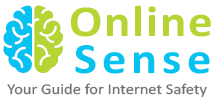


i have a problem about the dummy account…. that case is cyber crime bullying