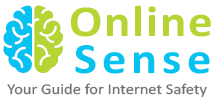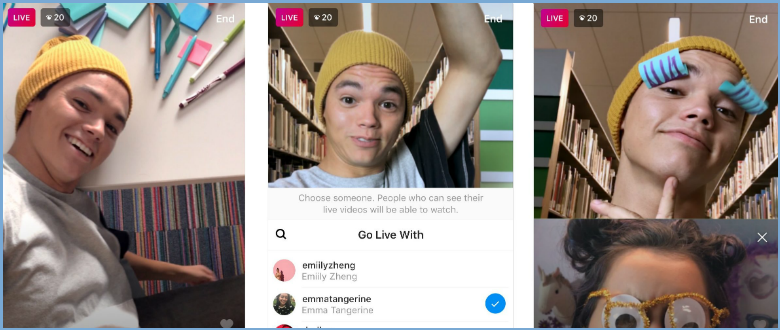Have you tried Instagram’s new “with a friend” live video feature yet? It’s a fun way to post live videos with friends; all you need to do is invite a friend or anyone on Instagram to join a broadcast while shooting a live story.
You can include guests by tapping the new ‘two- smileys’ icon on the bottom right. Next you need to “add” anyone who is currently watching your video stream. Once the other person joins in, people watching your video can see others who have joined your video. Fun, isn’t it?!
For now, you can add only one person at the time in your live video. However, you can replace that person with someone else any time during your broadcast. You can also share these live videos through Instagram Stories or discard those.
How to watch people whom you follow when they are live with others? Just tap on the two circles stacked together in the Stories bar to watch, like, or comment.
Earlier this year, Instagram announced the ability to save live videos broadcast through the app, later allowing folks to share a replay of live videos to Stories.
This video will give you a better idea on how to use this new feature:
https://www.youtube.com/watch?v=RFjZuQoYpe4