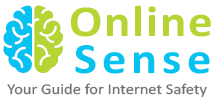Snapchat recently made major changes in its app. Many people hate the new Snapchat update, but you will be surprised to know that we think unlike the ones who don’t like the update at all. There’s actually a lot one can like in the new Snapchat. Especially, new users will have an easier time figuring out how to use Snapchat.
If you still find value in Snapchat, and aren’t really emotional about its latest update, you still can get the best out of it if you keep an open mind and follow these six tips!
–
Get to know the new layout
When you open the app, it goes straight to the camera, because Snapchat still wants you to create great visual content. It’s actually a lot simpler now; there is no more stories page, and no really long feed of everything.
Simply swipe right from the camera and you get to your Friends screen. This is where all your messages, all their stories, all your groups, and virtually everything can be accessed from.
Become a certified Digital Marketer who everyone wants to hire!
You get to the Discover page if you swipe left. This is where you can find all the Snapchat publishers and celebrities.
To sum-up the layout, the new Snapchat update offers three pages; camera in the middle, friends to the left, and news/celebrities to the right.
–
Re-haul your friend list!
Unlike earlier, Snapchat now uses an algorithm to decide what goes to the top of your friends list, instead of showing them alphabetically. This means your friend list is jumbled up, and it’s difficult to look for people you are really interested in.
Let’s admit it, we make many friends on Snapchat, in whose updates we are not really interested. Shortening your friend list will help you stay connected with friends whose updates you just don’t want to miss in the new layout.
–
Find your friends
The screen with the list of your stories is gone in the new Snapchat update, but if you tap the circular display picture beside the name of a friend, you can watch that person’s story. And after that story ends, it will automatically move on to the next person. You can tap to watch that person’s story or swipe left to move to another friend.
–
Tap carefully
The algorithm is monitoring everything you do, learning what you like and what you don’t. In Discover, you can subscribe to things you like, and Snapchat will show more of this to you in the future.
The algorithm in the new Snapchat update never forgets! So it’s best not to watch too much of anything that you don’t want people to see in your Discover menu.
–
Protect your privacy
You can let Snapchat see where you are with Snap Maps, and your stories can be bunched up with others’ stories to make things for Snapchat and share. It can be fun if you like this feature!
In case you are a privacy freak, simply open settings, turn on Ghost Mode, and you can instantly become invisible on Snap Maps.
–
Don’t use Snapchat as Instagram
Now that Instagram has taken all of Snapchat’s best features, this Snapchat update intends to make its app a place where your friends mix with celebrities and influencers.
On one side (read friend list) it’s just messaging, more like WhatsApp, and on the other (Discover menu), it’s quite like YouTube or Netflix; full of stuff to watch but not really a social network anymore.
Come to think of it, Snapchat is a lot easier to understand now, and it’s a lot less like Facebook, Instagram, or Twitter.