An Instagram influencer from UAE who writes about travel recently got the rudest shock that an influencer can get. An online criminal deleted Delaine Maria D’Costa’s Instagram account with 100,000 followers, after hacking it. The hacker did this as he was angered when Delaine didn’t respond quickly to his ransom demand of $200 to let her regain access to her account.
Delaine’s entire social media-based account got wiped out.
“As a travel blogging couple, my husband Jackson and I had amassed 105,000 followers over several years. We had invested a huge amount of time and effort on our Instagram pictures,” said D’Costa to Gulf News. She is licensed by National Media Council (NMC) to promote brands, businesses and products.
Certify your team in cybersecurity before your company is hit by a cyberattack
How Delaine’s nightmare unfolded
- On October 29 noon Delaine got an email proposing collaboration with a fashion brand
- She clicked on a link in the email asking her to share her Instagram username and password
- Delaine changed her password immediately but her account got locked due to some reason
- Shortly after Delaine entered her Instagram details, she got an email informing that her account has been hacked and she needs to pay Bitcoin worth 400$ to regain access
- The hacker lessened the ransom amount to 200$
- Unfortunately, Delaine’s payment didn’t go through
- The hacker got enraged and deleted her Delaine’s account
A frustrating experience with Instagram
When Delaine called Instagram’s helpline, she was asked to contact them through their app.
She couldn’t do so because her username, phone number and email ID no longer existed on After numerous attempts, Instagram sent an email asking Delaine to submit a picture of her carrying a placard bearing her name and her Instagram account along with a code number they sent.
Instagram sent another email seeking the name of the device Delaine used to first register with them. It was virtually impossible for Delaine to do so because she created the account in 2012 and has changed numerous devices since then.
In recent times, Instagram has been hit by a widespread hacking campaign which appears to have affected hundreds of users, leaving them unable to recover their accounts.
Victims say that despite going through all the necessary steps, the platform has yet to assist and the automated systems that Instagram uses for account recovery have not proved effective.
How to secure your Instagram account
- Pick a strong password. Use a combination of at least six numbers, letters and punctuation marks (like ! and &). It should be different from other passwords you use elsewhere on the internet.
- Change your password regularly, especially if you see a message from Instagram asking you to do so. During automated security checks, Instagram sometimes recovers login information that was stolen from other sites. If Instagram detects that your password may have been stolen, changing your password on Instagram and other sites helps to keep your account secure and prevent you from being hacked in the future.
- Never give your password to someone you don’t know and trust.
- Turn on two-factor authentication for additional account security.
- Make sure your email account is secure. Anyone who can read your email can probably also access your Instagram account. Change the passwords for all of your email accounts and make sure that no two are the same.
- Log out of Instagram when you use a computer or phone you share with other people. Don’t check the “Remember Me” box when logging in from a public computer, as this will keep you logged in even after you close the browser window.
- Think before you authorize any third-party app.
How to keep your blog secure
- Use a domain (web address such as www.yourwebsite.com) that has an SSL (Secure Sockets Layer) certificate. It might sound technical but don’t worry you can simply ask your domain provider about SSL certificates.
- Never use a common password for all your accounts – e.g. email, blog etc.
- Always update your CMS to the latest version. Hackers find a lot more security holes and problems in older versions of blogging platforms.
- Ensure you always use a secure public network when blogging on the go
- Hacker’s job gets a lot easier when they know which server you are connected to. Always keep hackers confused by using a VPN (Virtual Private Network)
- This one is a no-brainer! If your blog is connected to an app on your smartphone, never lose your gadget.
- Needless to say, always use the latest version of anti-viruses
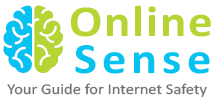


I’m so sad what happened to Delaine… A lot of people are living from Instagram and to do this is just cruel. To protect myself from such things I use VPN. I chose NordVPN as my provider. It secures your browsing so that nobody can enter your data. I read that is practically impossible to hack through VPN.
What a pity, I understand how much effort is needed to gather 100k original followers, and then lose it all is awful. I can only recommend at least using a VPN, I use Surfshark and it has CleanWeb feature that blacklists potentially dangerous links, so there’s a good chance Surfshark would’ve blocked the link that Delaine clicked on. I bought it on a discount with “BLACKSHARK” coupon before I started doing Black Friday sales, lots of banking operations performed online so I kept it turned on all the time, maybe it will help prevent such sad occasions.
I’m puzzled as to how YOU using a VPN can protect your Instagram account from being hacked. You protect your instagram account by using the strongest password you’re capable of using. If the best you can come up with is “password” or “123456” then just hang up your keyboard and find something else to do with your life. It’s that simple. In Delaine’s case, I feel extremely sorry for her but you NEVER NEVER NEVER respond to or click on a link in ANY email that asks for your password. For ANYTHING.
In her case, her account is all about style-fashion and philanthropy. The email sought to for a “collaboration” with a “fashion brand”. This was indeed a targeted attack and there’s virtually NO filter/VPN/mail scanner that can protect you from that as you are going to be the only one that received it. It’s not a mass spam/scam/phishing message that scanners and filters become aware of quite quickly. (Again, I doubt any VPN could have caught this or protected her.)
I hope Instagram finally helped her but based on the article wording, I doubt it. Instagram seems like many other companies when you ask for help and they just keep asking you for more and more harder and harder to provide information until you can’t answer one of the questions and then they say “So sorry. Can’t help you.”
I mean, really…. who remembers what DEVICE you used to register an account on some site SIX YEARS ago. If it was a mobile phone it’s probably been replaced 3 times since then. And you might have used your laptop or desktop or even work computer to register. That’s one of the dumbest questions they ever could have asked. Clearly it seems they didn’t want to help. Either that or didn’t want to admit they don’t have the ability to restore a hacked account.