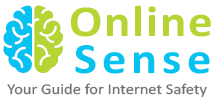You know how we always say, “Think before you post?” Well, Instagram just introduced a new feature called Instagram Drafts.
What Does Instagram Drafts Do?
Instagram Drafts allows you to save a copy of an Instagram post that you’re in the middle of editing. This way, you can think twice before you post something and/or go back and edit the photo/video before you post it.
Let’s show you how it works.
How to Save a Post Using Instagram Drafts
1. Log into Instagram.
2. Take or a photo or video or select one from your camera roll (just like you normally would).
3. Add an effect, filter and/or filter or caption if you’d like.
4. Go back to the filtering and editing step, then tap the back arrow in the top left.
5. Select Save Draft at the bottom of the screen.
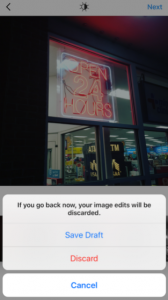
How to Access Your Instagram Drafts
1. Launch the Instagram app.
2. Tap the camera icon in the middle.
3. Find the ‘Drafts’ section. (See the screenshot below.)
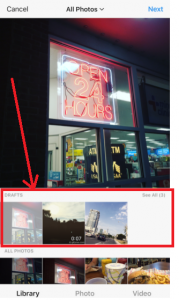
From now on, every Instagram photo and video you start and save will appear in this section.
4. Select an item you want to edit or review.
5. Make any edits to your saved draft and/or post it to Instagram
How to Delete Instagram Drafts
1. Open the Instagram app.
2. Under the ‘Drafts’ section, tap on ‘Select All.’
3. Tap on ‘Edit.’
4. Tap on the Instagram drafts you want to delete.
5. Tap on ‘Discard Posts’ on the bottom of the screen.
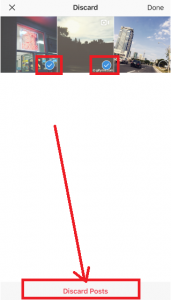
Need More Help?
Refer to Instagram’s Help Center, or watch this video from Social Chefs to see a video demonstration of how to save your next Instagram post as a draft.
https://www.youtube.com/watch?v=DCT615alKg0&feature=youtu.be