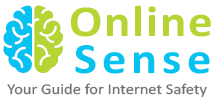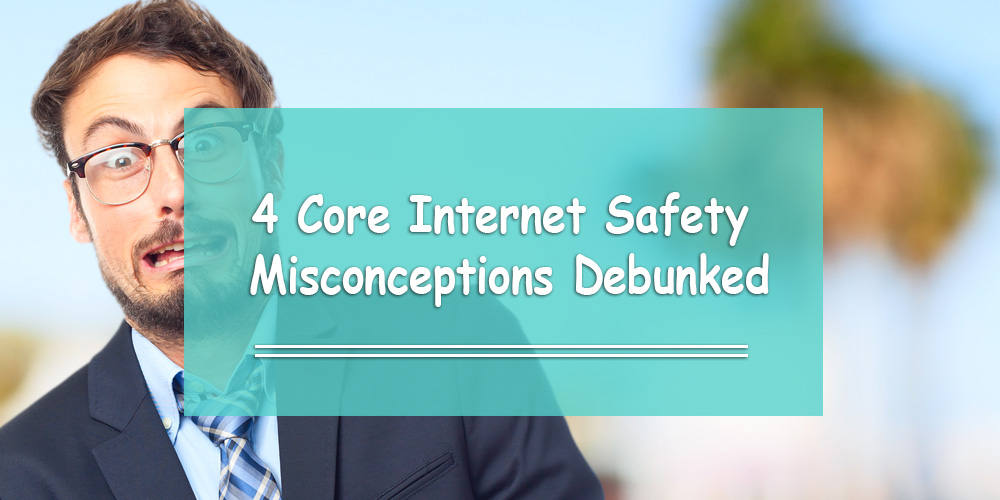What do you know about Internet security? (How many of those facts do you think are internet safety myths?)
If you’re like most people, you probably know some best practices, like coming up with a strong password and installing anti-virus software to protect you from all the malware on the Internet.
These internet security rules are important, and they closely link with our rationale for how to stay safe online.
However, what if I told you that we don’t really execute these best practices as well as we should? What if I told you that we still prefer to listen to old exaggerations and misconceptions rather than advice from online experts?
To prove this, here are 4 common statements you’ve probably heard about internet security that we should never say again.
1. “It won’t happen to me.”
Many people shrug off the idea that a hacker will actually target them, for whatever reason. It could be because they believe they don’t have any personal information or financial data on their computer worth hacking, or because they believe hackers only target rich people.
Regardless, the problem with this type of wishful thinking is that hackers normally don’t care about you as an individual. They are more interested in collecting bits and pieces of information that can get them access to Internet-connected systems. Examples like this include school systems and business databases.
IT criminals work with very little information. Even if you think there is no important personal or financial data on your system, an IT criminal can use that data and connect it with information they found from other sources.
Action Item: Don’t trust the odds and protect your data as best as possible.
2. “I installed this piece of software, so I’ll be fine.”
Just because you have an antivirus software or a security program does not make you exempt from cyber-attacks.
Although some antivirus products create the impression that everything will be covered, they tend to only protect you from older viruses and phishing techniques.
Action Item: Upgrade your security systems (i.e. anti-virus software) and stay up to date with the latest online security news. Also, reject online scams and false stories that promise total protection.
3. “I have strong passwords for all my accounts, so I’ll be okay.”
We all know how important passwords are to protect our information. However, chances are you are doing at least one thing wrong with your passwords.
Here are the three things to keep in mind when using passwords for your system:
• Come up with a password that’s hard to guess: Examples include ‘password,’ ‘123456,’ or ‘qwerty.’ (Refer to this infographic to see if any of your passwords are on the list, and/or use a password generator to come up with a stronger password.)
• Don’t use the same password on multiple sites: According to Ofcom, roughly 55% of Internet users use the same password for most, if not all, websites.
• Use a password manager to keep track of your passwords: This will help track your passwords so that you won’t forget them; LastPass is a good recommendation.
4. “Social networks are safe spaces.”
Did you know that social media experts say that 5 to 10 percent of Facebook’s and Twitter’s profiles are fake? Did you know that over 100 million LinkedIn accounts got hacked just a few months ago?
Social media is a great way for people to stay connected with one another. However, people take for granted what they can come across on those platforms.
When people connect with fake user profiles on social media, they are at risk of sharing personal information that online criminals can retrieve and use to their benefit (not to mention they could use it against your social circles). If they can create pop-up ads and malicious techniques on secure websites, they can sure do it on social media.
Action Item: Think twice before you connect with someone on social media, as the profile might be fake. (And share this article with your family and friends so they can learn all these internet security tips, too.)