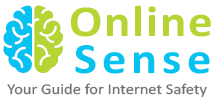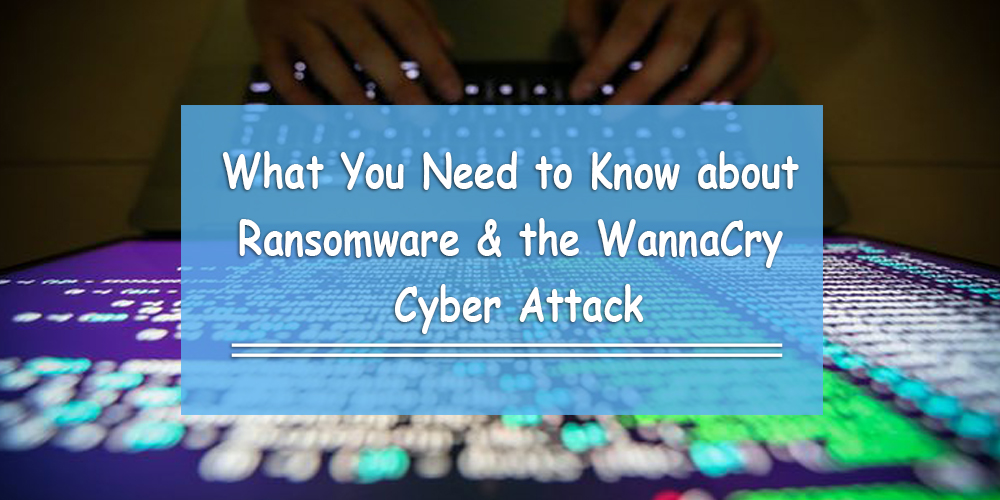On May 12, 2017, the biggest and fastest-spreading extortion attack in recorded history took place. The ransomware that led to this global cyber attack, known as ‘WannaCry,’ has affected over 100,000 organizations in over 150 countries; 70,000 machines were affected in a matter of hours.

People are wondering if the ransomware has affected the GCC. Experts in the region claim it probably has already.
While Internet security companies and governments are working diligently to resolve this issue, it is important for us as citizens to learn about ransomware and how keep our data safe from it.
What Is Ransomware, and How Does it Work?
Ransomware is a malicious software that blocks access to data. It enters a computer when a person mistakenly downloads a malicious file. It can also spread via a worm, which embeds itself within the network. Instead of relying on humans to spread it by clicking.
What Is the Global Cyber Attack in 2017?
The Global Cyber Attack, known as WannaCry, is ransomware that has crippled international service organizations. Reports have already claimed that ‘WannaCry’ has affected hospitals (including NHS hospitals in the U.K.), telecom companies (e.g. Telefonica in Spain), FedEx, Renault, and even ministries of interior.
Sources claim that this was a tool created by either cyber criminals that were deliberately put together to make information unreadable.
Who Should Be Concerned about WannaCry?
Technically everyone should be concerned about any type of ransomware. It’s always important to stay alert.
However, for this particular piece of ransomware, the only people who are affected by the WannaCry attack are Windows users and/or Android phones, particularly people who use Windows desktops. (You will learn why later in this article.)
If you use a Mac, you are safe in this particular case. The WannaCry ransomware only applies to those who use Windows products.
How Does WannaCry Work?
WannaCry works through two main malicious techniques.
Technique #1: Phishing
The ransomware from WannaCry is inserted in a phishing email. These emails include message that deceitfully claim to be a trustworthy website. They attempt to trick you into thinking they have something important for you to download. It could be a software update or maybe even a file for work.
Once you download it and attempt to run the software, it starts to embed all your documents and encrypt all your files.
What Is Encryption?
Encryption is a computerized process of converting information into unreadable code. This is usually to protect information so that it doesn’t get hacked.
In this case, this basically prevents you to access your own files.
If your computer is infected with this ransomware, all of your files will be updated with code that looks like this:
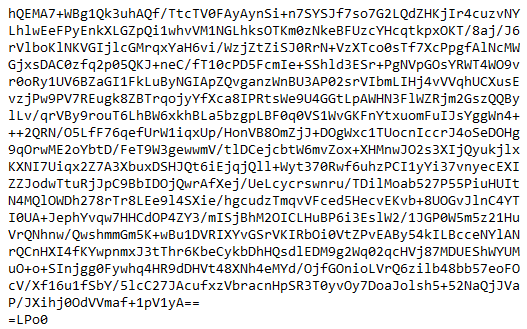
All of your files will get converted into unreadable files with this type of text if you get infected with the WannaCry ransomware.
If you work on a Windows computer, having all your programs encrypted via the WannaCry is extremely bad. All the data on your computer will be unreadable by anyone, and you will be unable to retrieve any of the data on that machine. Victims will receive a message demanding payment to a BitCoin account. Information will allegedly remain encrypted until the ransom is paid. Experts warn there’s no guaranteed access given after payment.

Do NOT wire any payments to this BitCoin account!
It can get even worse for any employees who share data on computer networks…
… which leads to the second (and arguably more dangerous) technique. It is the part that makes WannaCry difficult to stop spreading to other devices.
Technique #2: Computer Worms
A computer worm is a malware computer program that replicates itself in order to spread to other computers.
The reason why the WannaCry ransomware was so effective in spreading to the entire world is because the ransomware was downloaded and opened on a variety of networks. These computer worms rely heavily on security failures and target computers who don’t have their antivirus software updated.
As a result, those people who don’t have an antivirus installed on their PC will also get affected… even if they didn’t download the WannaCry program.
What Can We Learn from This Global Cyber Attack in 2017?
More importantly, how can you prevent your own files from being affected by malware in the future?
Simply do the following things:
1. Be careful of the links you open and the attachments you open or download from your email.
2. Install reliable antivirus software.
3. Check with your IT manager (once every 2 weeks) for updates the software on your operating systems and your antivirus software.
4. Have your IT manager send weekly reminders about running antivirus scans.
5. Stay aware and up to date with tips on how to prevent cyber attacks from affecting those around you.
Watch This Video
WiredZero, a computer expert on YouTube, shows you exactly what happens if you were to run the WannaCry ransomware on your computer.
https://www.youtube.com/watch?v=1M8U1Z3v0rs