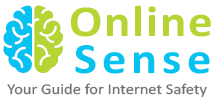Finally, you can ‘Unsend’ Messages to Avoid the Embarrassment
Remember that awkward moment when you sent out a Whatsapp message to the wrong person and wished you could delete it before she reads it? Whatsapp could soon make this possible for you.
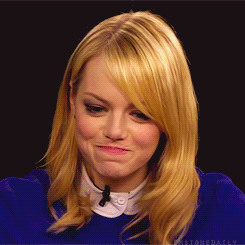 The messaging leader is currently testing a ‘delete for everyone’ option that is popularly being referred to as the ‘unsend’ option. Whatsapp has confirmed on its fan site WABetaInfo that ‘delete for everyone’ will be enabled soon.
The messaging leader is currently testing a ‘delete for everyone’ option that is popularly being referred to as the ‘unsend’ option. Whatsapp has confirmed on its fan site WABetaInfo that ‘delete for everyone’ will be enabled soon.
According to a report by The Independent, users can recall messages within five minutes of sending them. This applies to all kinds of messages, including text, images, videos, GIFs and documents.
While this feature sounds like it will certainly come to your rescue during sticky situations, keep in mind that you can delete or ‘unsend’ a message only if it is not read by the receiver.
Clean your Phone of Whatsapp Junk
Days after Whatsapp announced that it’s testing the ‘delete for all’ feature, it made yet another announcement that will make its Android users happy.
This time, it is an option to mass-delete files (e.g. images, videos, and GIFS), which will help users free up space without deleting anything necessary. iOS users have been using this feature for a while now.
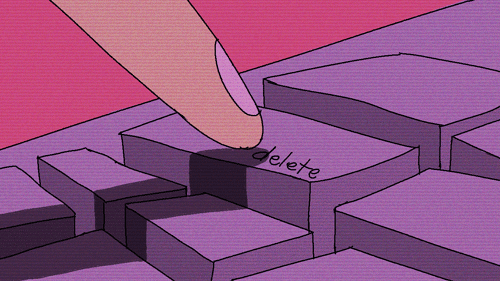 In other words, the new feature will let you delete all those unnecessary videos, images, and GIFs posted in groups, without deleting important text.
In other words, the new feature will let you delete all those unnecessary videos, images, and GIFs posted in groups, without deleting important text.
The best part is, you can save time by deleting files in one go, instead of having to choose them individually.
Whatsapp brought in this feature by including a new storage management section into its settings menu on Android. It gives users an overview of the space used by chats. You can access this functionality here.
- Once you install the functionality, go to Settings > Data and Storage users > Storage Usage
- Wait for a while till the app shows how much space each chat is using
- Tap on a group or individual chat to see a detailed breakdown of all files attached to it – texts, GIFs, videos, images, voice messages, documents, locations and contacts
- Tap on the Manage Message button at the bottom of the screen to mark sections and delete those