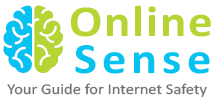As parents, we have concerns about what our children see online and how they use social media. But what about the smart devices themselves, and radiation protection from them?
Not many people think about this often, but smart devices actually expose people to radiation. Furthermore, according to researchers, mobile phone radiation can severely impact a child’s brain development.
Don’t worry, though: there are some things you can do to prevent your child from getting exposed to too much radiation from their smartphone or tablet.
Here are 5 prevention tips to teach your children how to use their online devices safely:
Distance is your Friend
Do you ever notice when your phones, laptops, and other electronic devices ‘heat up’ when you use them for a long time? That’s radiation emission, and your child is being exposed to large amounts of it if it the device feels warmer than usual.
“Distance is your friend” is an important concept to teach your children, as radiation absorption decreases rapidly as the distance increases.
A good example of this is how we use our phones. Traditionally, we put our phones to our ears. With mobile phones, it’s usually a better idea to use the speakerphone feature or to put on a headset.
Turn the Airplane Mode on
Airplane Mode, also known as ‘Flight Mode,’ is a setting on your wireless device that stops radio-frequency signal transmissions to your electronic device. In laymen’s terms, it is a setting that stops you from using the Internet and phone calls.
Every smartphone, laptop, and tablet has this option. When it’s turned on and you have access to the Wi-Fi, your phone releases radiation.
If your children are not using their phone (i.e. when they’re at school), the best idea is to turn it off.
If they still want to receive calls and send SMS messages, tell them to turn off the Bluetooth function; you can still receive calls with this option, but it prevents you from using the Internet.
Non-Wireless Connections are Safer than Wireless Connections
Most kids in the upcoming generation aren’t aware of this, but there was a time when we old school folks relied on cords and cables for our electronic devices. We had corded phones, we used to connect cables to our printers, and we used dial-up when we wanted to use the Internet.
Those were the days when we didn’t rely on the Internet as much. Most of us automatically switched to a cordless ‘mobile’ option for everything because it’s more convenient.
It is important to teach your kids how to use the Internet with plug-in cords. For example, if your child has a laptop, teach them about using an Ethernet cable. It might be less convenient when they want to move around the house, but your kids might like the idea that Ethernet cables are actually faster than wireless networks most of the time.
Remember: All wireless devices release radiation emissions. If you eliminate some of them, chances are you’ll be exposed to less radiation.
Don’t Use Wireless Devices while Driving
You’ve probably already taught your child that they shouldn’t text while driving. This is definitely true, however, we want to take it one step further: don’t use wireless devices at all while in a moving vehicle… even if you’re in the passenger seat.
Mobile phones and streaming tablets generally emit higher power radiation while traveling. The metal surroundings of a car – or any vehicle for that matter – create radiation hotspots inside the driver and passenger areas.
So, if you plan on taking a long road trip and your children plan to watch movies in the car, make sure you download the movies onto your device beforehand so that wireless access is not necessary during the trip.
Don’t Use Tech in your Bedroom
Did you know that 75% of preteens and young teens sleep every night with their mobiles beneath their pillow? (Several articles cite this statistic from a Pew Research Center study.) You’re are probably guilty of this, too, since most people threw away their alarm clocks after they got a smartphone.
Parents need to be aware that excessive exposure to the light from electronic devices can disrupt sleeping patterns. It can damage the retina and cause permanent loss of vision over time.
Some of the things you can do to help your children get a better night’s sleep include:
- Charge all electronic devices outside your child’s bedroom. This includes TVs, laptops, gaming systems, and smartphones
- If your smartphone is your alarm clock, get an alarm clock. It’s worth it. (At the very least, set your phone to Airplane Mode so it doesn’t emit as much radiation in your child’s room.)
- Anything with a screen belongs in a family area. In other words, make sure your kids aren’t checking their phones and/or tablets in bed
- Turn off the router during sleeping hours. This will ensure that your children are using the Internet on their phone if they’re connected to the Wi-Fi
BONUS: Take an Internet Break
Your child might like to have a good long phone call, Skype session, or gaming sessions every once in a while. However, as noted above, eye strain and radiation emissions are on your mind… and you wonder how to keep this at a minimal level.
This is particularly why you should monitor the time and length of your child’s wireless device use. Make sure they take Internet breaks. (If you’d like to take an alternative route, set an example and take a digital detox together for a weekend.)
We recommend using the 20-20-20 rule: a technique provided by eye doctors that states, “For every 20 minutes spent using a screen, you should try to look away at something that is 20 feet away from you for a total of 20 seconds.”
You and your child will both notice a difference. They will be less groggy in the morning, they won’t have as many headaches and body aches from looking at their phones 24/7, and they’ll be able to focus more on their schoolwork.